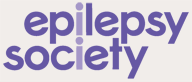How to Report Instances of Epilepsy Trolling Online
Epilepsy Society is delighted that Zach’s Law has passed, as it is now a criminal offence for anyone to try and trigger a seizure in someone with epilepsy by targeting them with flashing images online. This will make the internet a safer place for everyone.
Some videos and GIFs shared on social media platforms have the potential to trigger seizures in people with photosensitive epilepsy. Unfortunately online trolls know this, and sometimes send targeted posts or messages to people with epilepsy online, in an attempt to trigger a seizure.
Zach’s Law means the trolling of anyone with epilepsy in this way is become a criminal offence, with a maximum prison sentence of five years.
This rest of this page outlines how to report an instance of targeted online abuse to social media companies and the police.
To find out how to stay safe online click here and you can read about #ZachsLaw here.
User reports should either be made directly on the platform by clicking on the three dots beside a post or profile by using the online form below.
For full details on how to report on the platform click here.
This form provides options for a user to report for example an account for harassment, hate towards a protected category, or for threatening violence or physical harm and gives an option to provide further details about the issue.
OR
Send the offensive tweet to us by sending it to us on the app, or email social.media@epilepsysociety.org.uk with a link to the post and we will report it to Twitter directly.
We would also recommend you report and block any accounts which have trolled you or others to ensure you cannot be targeted by them. For information on how to report abusive behaviour click here.
TikTok
Users can report content in-app or through an online reporting form.
Instructions on how to report in-app are available here and the link to the online form is available here.
Epilepsy Society is also onboarded onto TikTok’s Community Partner Channel, meaning we work with the TikTok Trust and Safety team to keep the platform safe, so if you would like us to raise an issue with TikTok please dm us on social media, or email us at social.media@epilepsysociety.org.uk.
TikTok have a dedicated law enforcement team who deal directly with law enforcement and handle valid legal requests for user data.
GIPHY
We have our own escalation channel with GIPHY meaning we can directly communicate to their Trust and Safety Team. File your report through GIPHY, and also let us know by emailing us at social.media@epilepsysociety.org.uk if you would like assistance in resolving your issue. In order to report through GIPHY, you must have an account.
You can file your report through GIPHY here.
Facebook and Instagram
Om Facebook users can report content by clicking on the three dots on the top right of the post that they want to report. Select the fourth option, ‘find support or report post’, and choose the relevant option.
For full details on how to report on the platform click here.
On Instagram users can report content by clicking on the three dots on the on the top right of the post to be reported, to the right of their name and profile picture. Click ‘report’ and follow the instructions.
Full details for how to report on the platform can be found in the Help Centre here.